Migrating From AgSync
For those users currently utilizing AgSync for retrieving or sending work to a display, upgrading to Dispatch Pro remains a worthwhile option. Dispatch Pro has numerous equivalent API calls that could allow a user to utilize a new API while keeping some functionality available through AgSync.
User Centric vs Equipment Centric
In AgSync, the system is considered user-centric. Work orders are assigned to a user or operator.
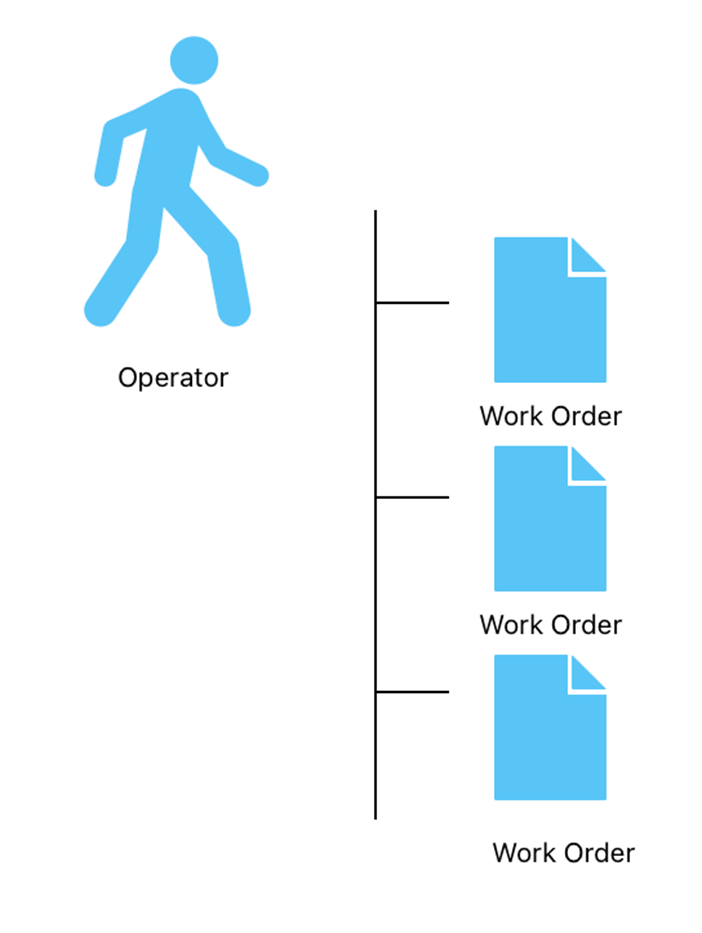
In Dispatch Pro, the system is considered equipment-centric. Field operations are assigned to equipment and equipment is assigned to a user or operator.
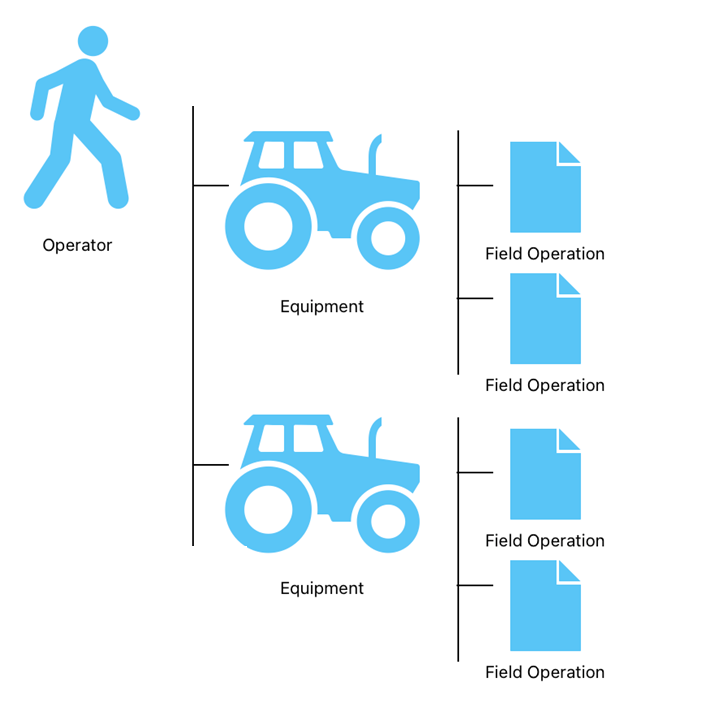
API Documentation
Both AgSync and Dispatch Pro have documentation support internally and through Swagger.
AgSync
- Internal
- Go to General Information
- Go to API Calls
- Swagger
Dispatch Pro
- Internal
- Go to General Information
- Go to API Calls
- Swagger
Equivalent API Calls
Many functionalities associated with AgSync have some equivalent in Dispatch Pro. Below, these are listed in comparison between the two APIs and categorized by subject.
Work Orders
Viewing or getting list of Field Operations from Dispatch Pro involves retrieving Field Operations for the equipment, therefore a Equipment ID is a required input.
Note, the status of created work orders in Dispatch Pro is Pre-Released, to create work order in Released status, an additional API call to POST to https://dispatch.ravenslingshot.com/api/fieldoperations/{fieldOperationId}/release is required.
| Action | AgSync API | Dispatch Pro API |
|---|---|---|
| View | GEThttps://dispatch.agsync.co/api/workorders/operator | GEThttps://dispatch.ravenslingshot.com/api/equipment/{equipmentId}/operations |
| Create | POSThttps://orders.agsync.com/api/order | POSThttps://dispatch.ravenslingshot.com/api/fieldoperations |
| Modify | PUThttps://orders.agsync.com/api/order | PUThttps://dispatch.ravenslingshot.com/api/fieldoperations/{id}/mixhttps://dispatch.ravenslingshot.com/api/fieldoperations/{id}/mixeshttps://dispatch.ravenslingshot.com/api/fieldoperations/{id}/target |
| Delete | DELETEhttps://orders.agsync.com/api/order/{id} | DELETEhttps://dispatch.ravenslingshot.com/api/fieldoperations/{id} |
| Assign | POSThttps://dispatch.agsync.com/api/workorders/reassign | POSThttps://dispatch.ravenslingshot.com/api/equipment/{id}/assignments |
Completions
In Dispatch Pro, completion requirements can be defined for each operation type. If there are no requirements specified for the operation, the API returns the default completion requirements.
Dispatch Pro offers the ability to customize completion requirements per operation type. In addition to choosing from a existing list of completion requirements fields, Dispatch Pro enables creation of custom complication requirement fields.
Dispatch Pro also offers the ability to configure completion requirements for an operation type via the API. That is achieved by making a call to the completion requirement PUT endpoint, then specifying the operation type.
| Action | AgSync API | Dispatch Pro API |
|---|---|---|
| View Requirements | GEThttps://dispatch.agsync.com/api/completion/requirements | GEThttps://dispatch.ravenslingshot.com/api/fieldoperations/completions/requirements/{operation}PUT https://dispatch.ravenslingshot.com/api/fieldoperations/completions/requirements/{operation} |
| Send | POSThttps://dispatch.agsync.com/api/completion | POSThttps://dispatch.ravenslingshot.com/api/fieldoperations/{id}/completions |
| Modify | PUThttps://dispatch.agsync.com/api/completion | PUThttps://dispatch.ravenslingshot.com/api/fieldoperations/{id}/completions/{completionId} |
| Delete | DELETEhttps://dispatch.agsync.com/api/workorder/{orderId}/completion | DELETEhttps://dispatch.ravenslingshot.com/api/fieldoperations/{id}/completions/{completionId} |
Products
In AgSync, an account ID is required for viewing products.
| Action | AgSync API | Dispatch Pro API |
|---|---|---|
| View | GEThttps://orders.agsync.com/api/accounts/{accountId}/products | GEThttps://dispatch.ravenslingshot.com/api/products |